

| P&W Service Center 18442 County Rd 731 Venus, FL 33960 |
Phone: 800-822-2180 (USA only) |
Fax: 941-360-2207 e-mail: sales@pwservice.com web: www.pwservice.com |
Hours: Weekdays 9:30AM - 4:30PM EST (Closed on major holidays) |
|
||
|
This is a guide to program Motorola Minitor VI (6) pagers. To program a Minitor VI pager you will need the hardware and software. The software can be downloadedTo read a Minitor VI pager follow the procedure described below.
|
||
The "red text" are our comments. 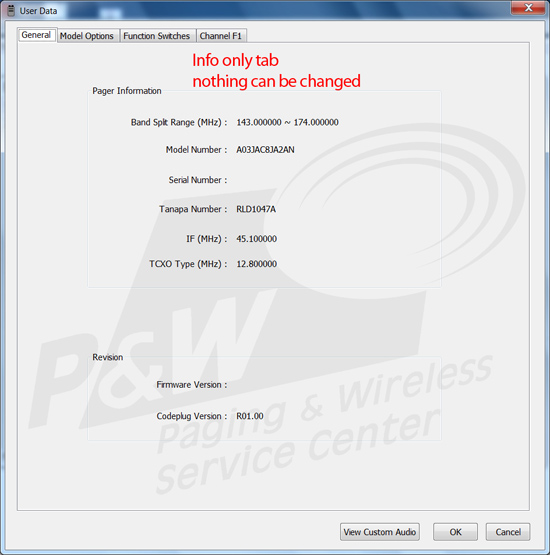 |
||
The 2nd tab "Model Options" is used to enter the options of the Minitor 6 pager. 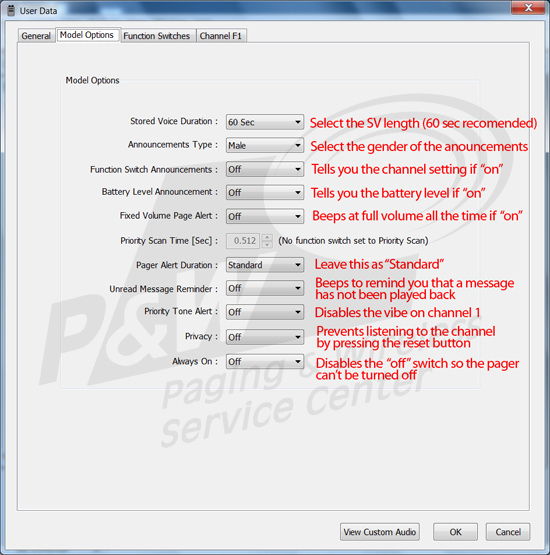 |
||
The 3rd tab has the Minitor 6 function switch settings. The image below shows the 1 channel switch settings. 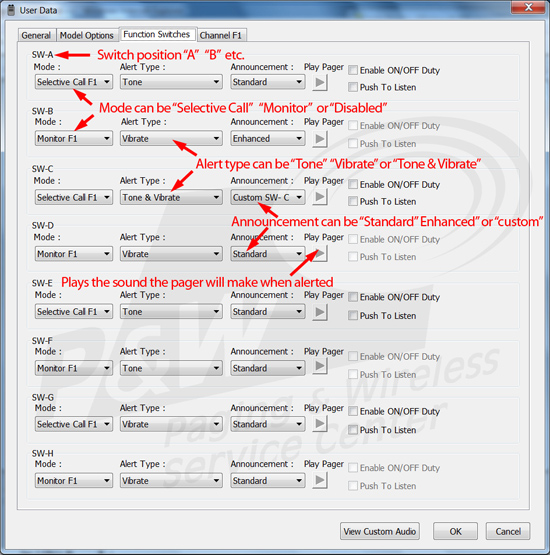 If you have a 5 channel pager additional function settings are available as shown below, including the scan settings. 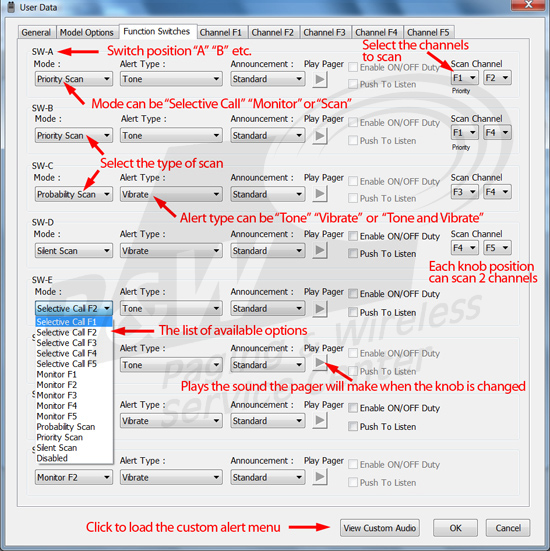 |
||
The 4th tab is where you enter the Minitor 6 frequency and paging tones. Below are the settings for the 1 channel model. If you have a 5 channel model additional tabs will be selectable to the right of the "Channel F1" tab. The additional tabs look the same as the picture below. 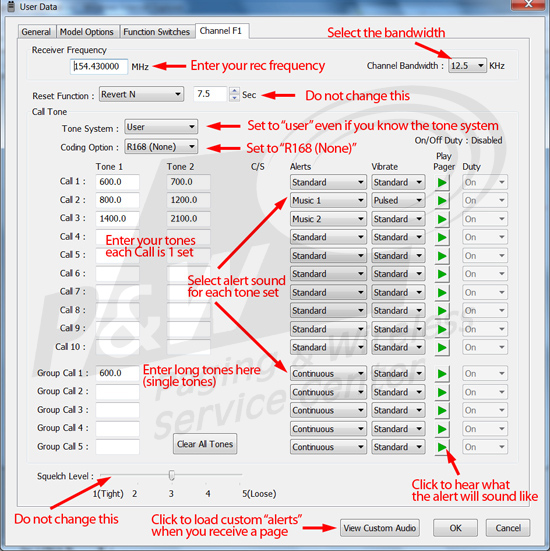 |

Copyright © 1997-2024
Paging & Wireless Service Center. All rights reserved.
Legal Information
Last updated on
06/12/24.