

| P&W Service Center 18442 County Rd 731 Venus, FL 33960 |
Phone: 800-822-2180 (USA only) |
Fax: 941-360-2207 e-mail: sales@pwservice.com web: www.pwservice.com |
Hours: Weekdays 9:30AM - 4:30PM EST (Closed on major holidays) |
|
This is a guide to program Motorola Minitor IV and III pagers. |
|
|
The first thing to do is place the pager into programming mode.
|
|
| Next read the Minitor IV or III pager. If you were successful you will see the
following. The "red text" are our comments. 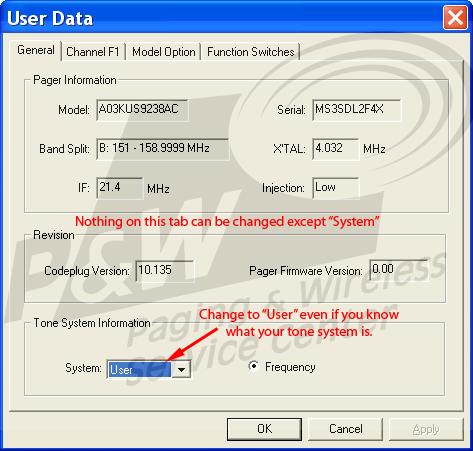 |
|
At the top click on "Channel F1" this will bring you to the second tab shown below. This is where you enter the Minitor IV or III frequency and tones. If you have a two channel pager, select "Channel F2" (not shown) to enter frequency 2 information. 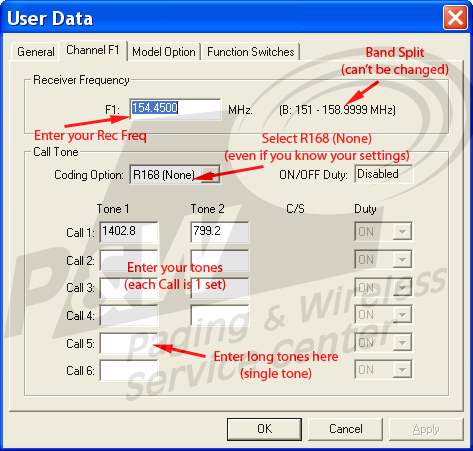 |
|
The 3rd tab shows Minitor 3/4 pager options. We recommend the settings shown below. 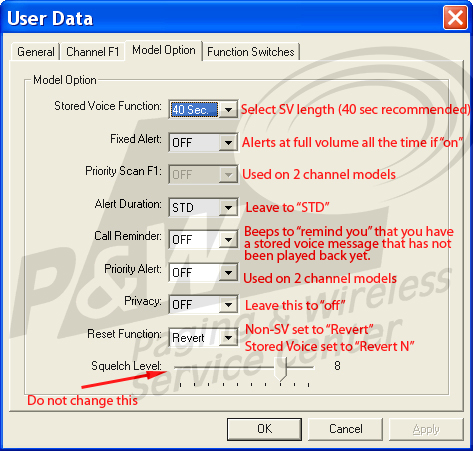 |
|
The 4th tab sets the Minitor 3 and 4 pager switch settings as shown below. 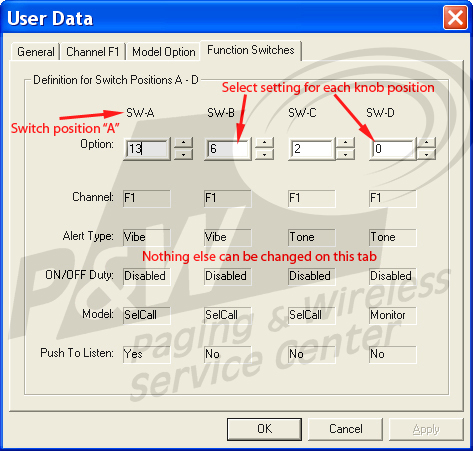 |

Copyright © 1997-2024
Paging & Wireless Service Center. All rights reserved.
Legal Information
Last updated on
06/12/24.