

| P&W Service Center 18442 County Rd 731 Venus, FL 33960 |
Phone: 800-822-2180 (USA only) |
Fax: 941-360-2207 e-mail: sales@pwservice.com web: www.pwservice.com |
Hours: Weekdays 9:30AM - 4:30PM EST (Closed on major holidays) |
| The following are the steps to disassemble the Motorola Minitor
IV pager and replace the
back housing. Warning: We provide no technical support beyond this web page. If you attempt this procedure we will not assist you in any way, either on the phone or by e-mail. Proceed at your own risk! |
||||
| 1) Before proceeding with the removal of the back of your Minitor 4 you
should have the following tools available, a pair of tweezers (or
other flat edge such as a flat blade screwdriver), and an Allen Key
for removing the screw. |
 |
|||
| 2) Start by removing the
Battery Door, this is done by opening the battery door and then prying
one edge of the door upwards (near the Joint to the pager) and then removing the door. |
 |
|||
| 3) Using an Allen key, remove the screw from the bottom of the pager by turning the screw counter-clockwise. |
 |
|||
| 4) Using the blunt end of your tweezers (or other flat blunt object) you need to insert the tweezers under the clip of the pager, and behind the raised nub. then you pry the upwards against the clip (the nub is pictured on the far right) this forces the back part of the housing away from the front housing (this may require some force to separate). Be careful not to damage the circuit board as the housing slides off. | ||||
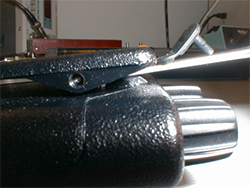 |
 |
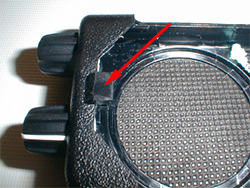 |
||
| 5) Slide off the back housing and replace as necessary. |
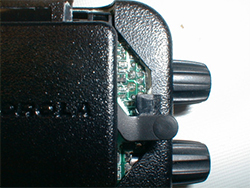 |
|||
| Warning: We provide no technical support beyond this web page. If you attempt this procedure we will not assist you in any way, either on the phone or by e-mail. Proceed at your own risk! | ||||

Copyright © 1997-2024
Paging & Wireless Service Center. All rights reserved.
Legal Information
Last updated on
06/12/24.